Hours Of Service
Rules and Breaks
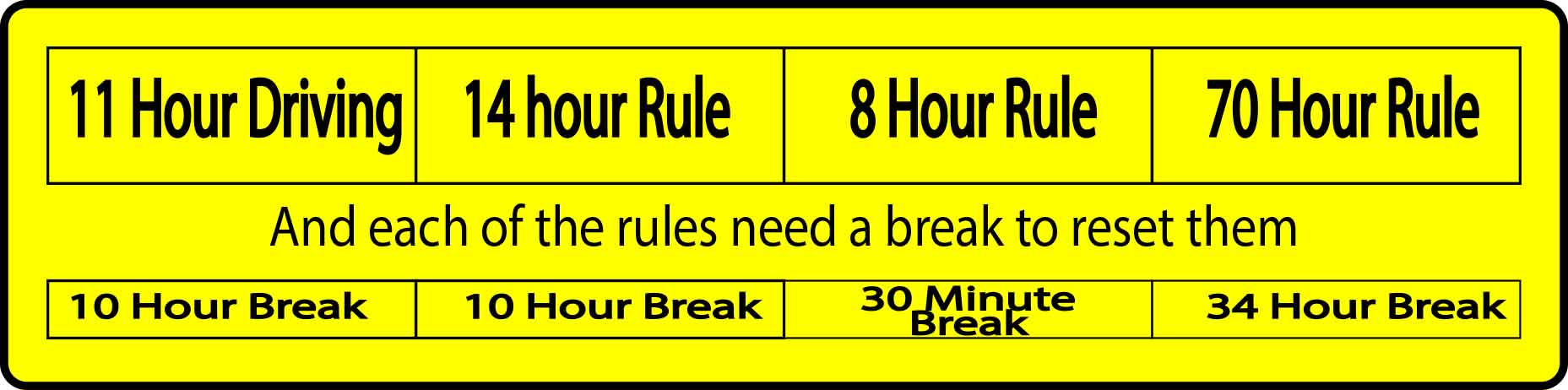
All rules need to be followed at all times when driving.
There are 2 types of
ways to keep track of your logs. A paper logbook or an Electronic Log Device (ELD). They both have 4 lines of status and keep track of the same information. One uses a pen and the other uses a device.
On a typical day, you will start work after being in the sleeper or off duty for at least 10 hours. Meaning you have not performed any work-related activities for 10 hours. The DOT has decided that 10 hours is a sufficient amount of rest for you to drive again. But unlike most jobs, we need to keep track of our driving and our non-driving activities, like checking to see if our equipment is in working order, fueling and unloading our trailer, basically anything that you would consider work that is not driving, we call that OnDuty, that will be recorded on line 4 in your logs. Since we are using electronic logs the computer will not know that you have stopped doing this on-duty work, so you will have to manually switch over to a non-working status. So if you have a truck that has a sleeper compartment and you choose to be in it, you can switch yourself to the sleeper status, line 2. Or if you leave your truck to go do anything you should put yourself in the Off-Duty Status, line 1. It gets a bit tedious, but its the only way to keep track so you don’t work too much and put yourself and other drivers on the road in danger from fatigue. When it is time to start driving, in most cases the ELD (electronic Log Device) will automatically switch you to driving status, and when you are stopped it will put you on the OnDuty status.
All rules are running at the same time when you are driving. So when one rule runs out of hours you will need to stop till you are able to reset that rule, no matter what time is left on the other rules.
When explaining these rules I will be keeping it quite simple. There is a lot to learn but I will keep to the fundamentals at the start.
11 Hour Driving Rule
You may drive a maximum of 11 hours after 10 consecutive hours off duty or in the Sleeper.
You are able to drive 11 hours, then you need to take a break before you can drive another 11 hours.
Why only 11? Any more than 11 hours driving in a day for most people is too much. You are probably not able to perform at your peak anymore and now it is time for a break.
14 Hour Rule
8 Hour Rule
Simply put, you need to stop driving for 30 mins once you have accumulated 8 hours since the last time you stopped driving for at least 30 minutes.
Why?
Eight hours is a long time to drive without really stopping. So a mandatory 30 minutes has been implemented for you to take a lunch, stretch your legs, relax and recharge a little before driving again. The break can consist on any that is not driving, even on duty.
70 Hour Rule
In an 8 day period (12:00 am day 1 to 11:59 pm on day 8) you can no longer drive if you have more than 70 hours accumulated between driving and other work duties.
Why. It is important not to work too much if given the option lots and lots of people would drive 11 hours a day and never take a day off for months at a time. Working that much is not safe and they are trying to keep the roads safe for everyone that drives on them!! If you worked an average day of 10 hours you would have to take a day off after 7 days because you will have accumulated 70 hours in 7 days. If you worked an average of 8.75 hours a day you would never have to take a day off because at the end of the 8th day you will have worked 70 hours in 8 days and come midnight you will have another 8.75 hours available. Personally, I like to drive around 10-11 hours a day and take one day off every week. So work 7 days take the 8th day off.
Split Sleeper Rule
The Split Sleeper is not used very often. There are truckers out there that have never used it. That’s too bad for them, mainly because they bothered to learn how it works and figured they didn’t need it. Its a tool and a tool that you should learn how and when you may need to use. This video goes into depth on how it works.
Omnitracs Hour Of Service Tabs
This is the most common computer system for large trucking companies. This is the main form of communication you will have with your company. It will track your logs, you can send and receive messages to your driver manage. it will also keep track of the truck performance. But here we are just going to look at the HOS tabs.
Electronic Logging Device (ELD)
The ELD will keep track of your driving and let you know when you need to take a break. You will have to do some manual stuff on the computer. When you start your day you will have to tell the computer that you are going to go on duty now, and when you start to drive the computer will automatically put you onto the driving status. When you stop it will put you onto On-duty status. If you are going to take a break you will have to change that status yourself to either sleeper or off duty. And when you start to drive it will automatically put you back on the driving status again. It will keep track of where you are in the country. How many hours you have driven that day. And most importantly it will tell you when you need to stop driving and take a break. This is much easier than having to do it yourself with paper logs.
Editing Your Logs
From time to time you are going to make some human mistakes and you will forget to change your status at the end of the day and stay on duty and then when you wake up in the morning you don’t have the hours to drive. So now you are going to have to edit your logs. Here is a video on how to do that, presuming you have permission from your company to do it.
